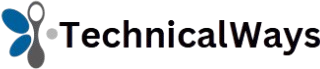Tera Term has earned a trusted reputation among developers, system administrators, and network professionals as a robust terminal emulator for Windows. Originally developed in the mid-1990s and continuously maintained through open-source contributions, Tera Term supports various communication protocols such as SSH, Telnet, and serial connections. As organizations increasingly depend on remote device access and secure communication tools, evaluating the safety and performance of Tera Term becomes more important than ever.
Understanding Tera Term’s Core Capabilities
Tera Term is more than a simple terminal emulator. Its versatility allows users to connect to remote servers and embedded systems for monitoring, configuration, and automation. Supporting protocols like SSH1, SSH2, Telnet, and serial communication makes it suitable for a broad range of devices, including routers, microcontrollers, and Linux servers. The inclusion of scripting capabilities and macro support gives users the power to automate repetitive tasks or complex workflows.
While alternatives such as PuTTY, SecureCRT, and HyperTerminal exist, Tera Term stands out for its balance of simplicity and flexibility. Its small installation size, open-source license, and active community of contributors make it a popular choice for those seeking lightweight, free software solutions.
System Requirements and Installation
Installing Tera Term on a Windows system is straightforward. The application is compatible with modern versions of Windows, including Windows 7, 8, 10, and 11. With an installer package typically under 15 MB, it consumes minimal disk space and system resources.
Once installed, Tera Term operates with a small memory footprint and uses negligible CPU power, even when handling continuous data streams or long terminal sessions. These attributes contribute to its lightweight nature, especially when compared to larger commercial terminal emulators.
The installation process requires no background services or heavy dependencies, which is ideal for environments where system performance and stability are a priority. In environments where hundreds of terminal sessions might be run concurrently, Tera Term’s efficiency offers a clear advantage.
Security and Encryption Standards
Security remains one of the most critical considerations when using remote communication tools. Tera Term addresses this by supporting encrypted protocols such as SSH (both SSH1 and SSH2), ensuring data transmitted between client and server is protected from interception or tampering.
SSH2 support is particularly important, as it is widely recognized as the most secure and modern implementation of the Secure Shell protocol. With built-in authentication features and the ability to store and manage public/private keys, Tera Term aligns with best practices in secure communication.
Additionally, Tera Term avoids installing unnecessary components or third-party toolbars that could compromise user privacy or system integrity. It does not run background services that continuously interact with the internet, making it less vulnerable to unauthorized access or exploitation.
Code audits and open-source transparency also contribute to Tera Term’s credibility. The software’s source code is publicly available on platforms like GitHub, allowing developers and cybersecurity experts to verify its safety and monitor for vulnerabilities.
Comparing Performance with Other Terminal Emulators
Terminal emulators are abundant, but not all perform equally when it comes to responsiveness, load time, and CPU/memory usage. Tera Term’s minimalist interface is designed for speed, with rapid connection establishment and smooth data handling even in low-bandwidth environments.
Unlike many bloated or commercial alternatives that may include GUI-heavy features, Tera Term focuses on core functionality. This design decision ensures consistent performance across systems, even those with limited hardware capabilities.
When tested under typical loads—such as serial monitoring, SSH access to multiple virtual machines, or Telnet connections to network hardware—Tera Term remains stable and quick to respond. These results highlight its suitability for both high-frequency use and critical operations.
Use Cases in Real-World Scenarios
Tera Term proves valuable in several real-world environments. In network administration, it is often used to configure and troubleshoot routers, switches, and firewalls. The built-in logging function allows administrators to capture and analyze session data for auditing or debugging purposes.
In embedded systems development, engineers rely on serial communication via Tera Term to flash firmware, monitor debugging outputs, or issue configuration commands to microcontrollers. These tasks demand reliability and precise control, which Tera Term consistently delivers.
Automation specialists take advantage of the Tera Term Macro language to script routine processes. Whether it’s initiating daily SSH backups or sending configuration commands to a remote server farm, scripting capabilities reduce human error and save time.
Educational institutions and training environments also benefit from Tera Term’s lightweight footprint. When deployed in computer labs or virtual classroom setups, it provides essential remote access functionality without taxing system resources.
Community Support and Documentation
Open-source projects thrive when backed by active communities, and Tera Term is no exception. Developers and users contribute regularly to GitHub repositories, report bugs, request features, and help improve the documentation.
Extensive user guides, tutorials, and community forums provide newcomers with step-by-step guidance for setup, configuration, and scripting. These resources help bridge the gap between basic and advanced usage, making the software accessible even to users with limited experience in terminal operations.
Plugin support further extends Tera Term’s flexibility. Community-driven plugins enhance functionality, from additional character encoding support to improved GUI elements and language translation packs.
Risks and Limitations
While Tera Term excels in security and performance, it is not without its limitations. The interface, though functional, may appear outdated to users accustomed to more modern designs. It also lacks some of the advanced features found in enterprise-grade tools, such as tabbed session management or integrated session sharing.
Another minor concern is compatibility with certain USB-to-serial converters or COM port drivers, which may require manual adjustment or additional drivers depending on the Windows version and hardware.
Users must also take caution when downloading the installer, ensuring they obtain it from official or verified sources. While the software itself is secure, downloading from untrusted websites can expose users to modified or malicious versions.
Regular Updates and Maintenance
Frequent updates play an essential role in maintaining both security and functionality. Tera Term benefits from consistent updates that fix bugs, improve protocol compatibility, and enhance scripting capabilities.
The changelogs available on the official website and GitHub demonstrate ongoing commitment to keeping the software modern and responsive to user feedback. These updates are lightweight and rarely disrupt existing configurations or scripts, making maintenance hassle-free.
Users can also configure the software to check for updates manually, allowing those in tightly controlled environments to manage software changes in compliance with organizational IT policies.
Lightweight Design Advantages
A truly lightweight terminal emulator should integrate seamlessly into existing workflows without burdening the operating system. Tera Term accomplishes this through efficient use of system resources, fast launch times, and minimal dependency requirements.
This lightweight design makes Tera Term ideal for older machines, virtual environments, and portable use cases. It can even run from a USB stick without installation, allowing users to carry a reliable terminal emulator wherever they go.
In addition to resource efficiency, the application avoids unnecessary startup services and background processes. This contributes not only to better performance but also to lower risk of unexpected crashes or interference with other applications.
Best Practices for Secure and Efficient Use
To maximize safety and performance, users should follow recommended best practices:
- Always download the latest version from the official website or trusted repositories.
- Use SSH2 for all secure connections and avoid outdated protocols like Telnet unless absolutely necessary.
- Enable logging for auditing purposes when working on critical infrastructure.
- Store sensitive information, such as credentials and SSH keys, in secure, encrypted locations.
- Use Tera Term macros to automate repetitive tasks and reduce human error.
- Regularly check for software updates and community advisories.
These steps ensure that users leverage the full potential of Tera Term while maintaining a secure and efficient environment.
Ideal Choice for Professionals and Hobbyists
Whether for professional network engineers or hobbyists working on DIY electronics projects, Tera Term offers a dependable solution. Its combination of safety, reliability, and resource-conscious design makes it suitable for a variety of user profiles.
Developers and testers benefit from scripting and automation, while administrators appreciate the stability and encryption. Meanwhile, educators and students value its accessibility and ease of use. The software’s flexibility allows it to serve multiple purposes without requiring significant adaptation or training.
Final Verdict
Tera Term lives up to its reputation as a secure, lightweight, and versatile terminal emulator for Windows. Its adherence to modern security protocols, minimal system resource usage, and wide support for communication standards make it a go-to choice for many professionals and enthusiasts alike.
The open-source nature of the software fosters transparency and innovation, while regular updates ensure ongoing relevance. Though it may lack some of the flashier features found in commercial alternatives, it more than makes up for it with dependability, speed, and community support.