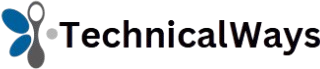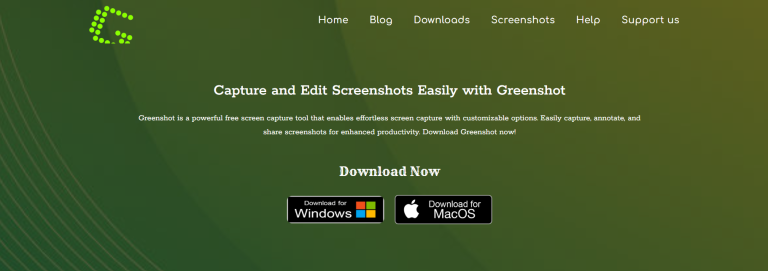Screenshot software has become a daily necessity, especially for professionals, students, and content creators. Yet many users have grown wary of one major pitfall: bloatware. These hidden passengers sneak into installations, hog system resources, and clutter your workflow. Among dozens of tools available, Greenshot stands out for its simplicity, lightweight nature, and open-source credibility. But one question keeps popping up in forums and tech circles alike: Can you install Greenshot without being forced to accept bloatware?
Let’s unpack the full experience, from download to install, and see whether Greenshot truly lives up to its clean reputation.
Greenshot’s Promise of a Lightweight Experience
Designed with efficiency and usability in mind, Greenshot is a free, open-source screenshot tool for Windows. It offers multiple capture options: full screen, region, window, or even scrolling webpages. Once a screenshot is taken, the user can annotate, highlight, blur sensitive information, or export the image in seconds.
Greenshot was built for speed and minimalism. Its installer size is under 2 MB—small compared to competitors like Snagit, which often exceed 100 MB. This compact nature supports the notion that the developers aimed for a lean tool.
But what does this mean in the context of bloatware?
Defining Bloatware in the Screenshot World
Bloatware refers to unnecessary software bundled with the main application. It might appear during installation as checkboxes for additional offers or silently install toolbars, antivirus trials, shopping assistants, or browser extensions. The goal? Monetization.
Often, freeware creators bundle these extras as part of sponsorship deals. But the user ends up with slower performance, cluttered systems, or even potential privacy risks. When it comes to screenshot tools, this issue is surprisingly common.
Download Sources That Make a Difference
Getting Greenshot from the right place matters more than most users realize. Official sources and third-party repositories handle files differently.
Greenshot’s official website (getgreenshot.org) is the most reliable source. The site links directly to the official installer hosted on trusted platforms such as GitHub or SourceForge. These versions do not include any additional bundled software.
Compare this to unofficial download portals, which often repackage legitimate software with additional scripts or install managers. These wrappers inject advertising programs, extra utilities, or worse—malware.
Users who accidentally download Greenshot from such sources often report:
- Extra browsers or toolbars
- Irrelevant antivirus software trials
- Installation of desktop “optimizer” tools
- Strange pop-up ads after install
So, yes—the Greenshot installer can remain bloatware-free, but only if downloaded from reputable sources.
Clean Installation Process from the Official Website
Installing Greenshot from the official source is refreshingly straightforward. Here’s what to expect:
- Visit the official website of Greenshot.
- Choose the Windows version.
- Download the .exe file (usually under 2 MB).
- Run the installer and follow the prompts.
No screens appear asking to accept third-party tools. No fine print, no misleading “Decline” buttons disguised as “Accept.” The software installs quickly, and you’re ready to go.
This clean install makes Greenshot a favorite among IT departments and enterprise environments, where unnecessary software can pose security and compliance risks.
Portable Version for Absolute Minimalism
For users who want a zero installation footprint, Greenshot offers a portable version. This build doesn’t require admin rights, doesn’t modify system settings, and runs straight from a folder or USB stick.
Benefits of the portable version include:
- No registry entries
- No startup entries
- No scheduled tasks
- Complete user control over storage and settings
This version is especially appealing for advanced users who want total control over what runs on their system—a guaranteed way to avoid bloatware in every form.
Comparison with Other Screenshot Tools
To fully appreciate Greenshot’s clean philosophy, it helps to compare it with other tools that don’t always respect user boundaries:
| Tool | Known for | Installer Size | Bloatware Presence |
| Greenshot | Open-source, lightweight | <2 MB | No (official source) |
| Lightshot | User-friendly interface | ~5 MB | Sometimes (from non-official mirrors) |
| Snagit | Feature-rich, paid | >100 MB | No bloatware, but paid |
| ShareX | Powerful open-source | ~8 MB | Clean, but complex |
| Jing (Retired) | Simplicity | N/A | Retired due to security issues |
Clearly, Greenshot leads in cleanliness and minimal system impact, especially for users with simple capture needs and limited system resources.
Risks of Downloading from Third-Party Aggregators
Many download platforms—like Softonic, CNET, and FileHippo—are known for injecting wrappers into open-source software. These wrappers modify the installation process, adding monetized offers.
Once installed, bloatware can:
- Slow down startup time
- Use RAM and CPU in the background
- Install hidden services
- Create security loopholes
Even worse, uninstalling the main software doesn’t always remove the bundled junk. Some bloatware tools require manual removal or third-party cleaners.
To avoid this pitfall, stick with:
- The official Greenshot website
- Trusted open-source platforms like GitHub
- Verified downloads from SourceForge (with caution)
Checking Installed Files for Bloatware
Want to double-check that your Greenshot installation is clean? Here’s a checklist:
- File Size: The main executable (Greenshot.exe) should be small, generally under 3 MB.
- Task Manager: Look for any unknown processes that launched with Greenshot.
- Startup Items: Greenshot might set itself to auto-start, but no extra programs should be listed.
- Installed Programs: Check the Control Panel or Settings for software added on the same day.
If any unknown software appears, you might have installed a tampered version. In that case, uninstall everything and get the official build.
Open-Source Community Keeps Things Transparent
Greenshot benefits from an active open-source community, and the source code is available on GitHub. That means:
- Anyone can inspect the code for malicious behavior
- Community members contribute patches and updates
- Security vulnerabilities are often addressed faster
This transparency is a strong indicator that bloatware is not part of the development roadmap. Commercial tools, by contrast, don’t always offer this level of visibility.
Avoiding Automatic Update Traps
Another hidden method for introducing bloatware is via auto-updates. Some apps initially install clean, but later push updates that come with add-ons.
Greenshot avoids this trap:
- It notifies users of updates without auto-installing
- All update downloads redirect to the official site
- Users have full control over what gets installed
For those especially cautious, updates can be disabled in the settings. This ensures no new elements are added without explicit permission.
Best Practices for Downloading Software Cleanly
Even beyond Greenshot, users should adopt a few universal rules for clean software installs:
- Always visit the official website first
- Use the custom installation mode when offered
- Uncheck any boxes unrelated to the main program
- Scan files with VirusTotal before running
- Check tech forums like Reddit or GitHub for real user feedback
These small steps prevent long-term headaches and ensure a smoother computing experience.
User Reviews Confirm Clean Experience
Many users have taken to forums, YouTube reviews, and Reddit to share their experience with Greenshot. A common sentiment:
“Simple, powerful, and no junkware during installation. Just works.”
On the Microsoft Store, where a version is available for a small fee, reviews reflect the same tone—no reports of bloatware or sketchy behavior. In fact, the paid version is meant to support development while maintaining software integrity.
Conclusion
For users tired of bloated installers, nagging toolbars, and background processes that shouldn’t be there, Greenshot is a breath of fresh air. As long as you download it from official or verified sources, the experience remains pure, fast, and clutter-free.
Greenshot proves that a tool doesn’t need to be massive or monetized to be useful. With its simple interface, open-source transparency, and dedicated community, it delivers exactly what users need—and nothing they don’t.