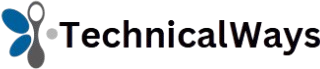Rooting an Android phone can seem intimidating, especially for beginners who have no experience with bootloaders, flashing, or recovery tools. MediaTek devices, in particular, require special handling, and most root guides involve complex procedures. That’s where MTK Easy SU comes in. It’s designed as a one-click solution that simplifies rooting for MediaTek chipsets.
This article explores whether MTK Easy SU is truly beginner-friendly. We’ll break down how it works, what steps are involved, and whether someone with no technical background can safely root their device using this lightweight tool.
What Is MTK Easy SU?
Made for MediaTek Chipsets
MTK Easy SU is a rooting app built specifically for Android phones that use MediaTek processors. It doesn’t try to support every phone model—instead, it focuses on delivering successful root access for MTK devices using known exploit methods.
This narrow focus makes it more reliable for supported devices. The tool avoids unnecessary features and sticks to what works for MTK-based phones. Beginners benefit from its consistent results on older Android versions.
No PC or Recovery Needed
Unlike traditional rooting tools that rely on PCs or custom recoveries, MTK Easy SU runs entirely from the Android system. It installs like any other APK file and performs all operations internally. There’s no need to connect cables, install drivers, or flash firmware. This convenience is what makes it appealing for users with little technical knowledge. Everything is done directly from the phone.
- No PC or USB cable required
- No driver or flashing tool installation
- Complete rooting process handled within the device
Designed for Simplicity
The app features a minimal user interface with a single purpose—granting superuser access. There’s usually just one main button to tap: “Root Now.” This simplicity is what makes it accessible for beginners.
There are no confusing settings or options to configure. You follow basic prompts and wait for the root process to complete. It’s as straightforward as installing and using a basic app.
How One-Click Rooting Works in MTK Easy SU
Uses In-App Exploits
MTK Easy SU uses vulnerabilities found in older Android versions running on MTK chipsets. These flaws are exploited to temporarily gain administrative privileges, which are then used to inject the su binary into the system.
This process happens quietly in the background after you press the root button. The user doesn’t have to understand how the exploit works. The app handles everything automatically.
Installs Superuser Binary
After gaining privileged access, the app installs a root management binary (su) in the necessary locations. This allows future apps to request superuser permissions for advanced control.
Once the binary is in place, it’s managed by root managers like SuperSU or Magisk. These apps let you decide which apps can use root access. MTK Easy SU handles the setup part with minimal user input.
Doesn’t Modify Bootloader
The best part about MTK Easy SU is that it does not require bootloader unlocking. This is a major advantage for beginners, as unlocking usually involves data loss and complex commands.
- Avoids full device reset or data wipe
- No need to access fastboot or recovery partitions
- Reduces the risk of brickwork or system failure
Why MTK Easy SU Is Beginner-Friendly
Quick Installation and Setup
Installing MTK Easy SU is as easy as downloading any app. You enable “Install from Unknown Sources” in settings, open the APK, and follow the basic installation flow. No PC or flashing needed. Even if you’ve never rooted a phone before, the setup process is intuitive. There’s no risk of making a critical mistake. It’s beginner-safe from start to finish.
One-Tap Rooting Process
Once the app is installed, rooting your device is a one-step action. You simply tap “Root Now,” and the tool begins the process in the background. There are no extra menus or technical jargon. This is ideal for users who feel overwhelmed by recovery tools or command lines. It eliminates all the steps typically involved in rooting MTK phones. Simplicity is the core design.
MTK Easy SU is Beginner-Friendly Because:
- No bootloader unlock or fastboot commands required
- No USB connection or flashing tools needed
- Only one button to initiate rooting
- No advanced settings or hidden menus involved
Safe for Most Older Devices
MTK Easy SU works best on Android versions between 5.0 and 8.1. These builds contain the system flaws that the app uses to gain root. Most MediaTek phones from earlier years fall into this category. As long as you confirm compatibility, there’s very little risk in using the tool. Even if the root attempt fails, your phone will still boot normally. That safety makes it a smart entry point for first-time rooters.
Supported Devices and Compatibility
MediaTek-Specific Hardware
The app targets a range of popular MTK chipsets such as MT6580, MT6737, MT6753, and MT6761. These chips are commonly found in affordable Android phones across many regions. It does not work on Qualcomm, Exynos, or newer MTK processors with enhanced security. Make sure your device uses a compatible MediaTek chip before installing the app.
Best Android Versions
The ideal versions for MTK Easy SU are:
- Android 5.0 to 6.0 (Lollipop, Marshmallow)
- Android 7.0 to 7.1.2 (Nougat)
- Android 8.0 to 8.1 (Oreo)
Phones running Android 9 or above usually have patched the exploit path. Rooting will either fail or not stick after reboot. Beginners should avoid newer firmware for this tool.
How Beginners Should Use MTK Easy SU
Preparation Checklist
Before using MTK Easy SU, beginners should take a few precautions. Ensure the battery is charged to at least 50%, back up your data, and verify that your Android version is compatible. Also, enable USB Debugging and Unknown Sources in the Developer Options menu. This ensures the app can function without system-level interruptions. These steps are simple but essential.
Installation and Execution
Once preparations are done, download the official MTK Easy SU APK from a trusted source. Install it on your phone, launch the app, and tap the “Root Now” button to start the process.
You’ll need to wait a few moments while the tool completes its background operations. Avoid turning off the screen or switching to another app during this phase. Let the process finish cleanly.
To Use MTK Easy SU Safely:
- Verify Android version and chipset before installation
- Back up important data in case of a crash or freeze
- Allow “Unknown Sources” in settings
- Stay connected to a power source during the process
Verifying Root Status
After the root process completes, beginners can install a root checker app from Google Play. These apps confirm whether su binaries are installed and if superuser access is available.
You may also install a root manager like SuperSU or Magisk to control which apps can request elevated permissions. These apps protect your phone from unauthorized access.
Pros and Cons for Beginners
Advantages of MTK Easy SU
The tool’s main advantage is simplicity. It takes away the stress of bootloader unlocks, flashing errors, and ADB confusion. Rooting is reduced to an install-and-tap process, which is perfect for new users.
Because everything runs on the device, there’s no risk of bricking due to cable issues or corrupted files. It’s safe, lightweight, and fast for compatible devices.
Limitations to Watch For
MTK Easy SU won’t work on every device. Phones with newer Android versions or patched firmware may block root access. The app may crash, or the root may not stick after reboot.
There’s also no built-in unroot option, so beginners will need another tool to remove root if needed. Compatibility research is key before attempting to use this app.
Comparison with Other Root Tools
Easier Than Magisk
Magisk is the most popular root method today, but it requires flashing a patched boot image through TWRP or fastboot. MTK Easy SU skips all of that, offering a much simpler path for beginners. Magisk also needs bootloader unlocking, which is intimidating for first-time users. MTK Easy SU handles everything internally, making it a better choice for quick rooting.
Safer Than KingRoot
KingRoot attempts to root many phones with universal exploits, but its results are mixed on MediaTek devices. It also installs unwanted background services that some users dislike. MTK Easy SU is cleaner, focused only on MTK, and doesn’t come bundled with third-party apps. It’s more transparent and suitable for beginners who want a clean root experience.
When MTK Easy SU Isn’t a Good Fit
Incompatible Android Versions
If your phone runs Android 9 or above, MTK Easy SU likely won’t work. These systems have patched the exploits that the tool relies on. Rooting may fail or be temporary. Beginners using modern phones should look for updated methods involving Magisk or patched boot images. MTK Easy SU is not designed for current-generation firmware.
Secure Boot or Locked Partitions
Some MediaTek phones have secure boot enabled or locked partitions that prevent root. MTK Easy SU may not function properly on these devices. It may crash, freeze, or return root errors.
Users should avoid guessing compatibility and instead check forums or support communities for success stories. Research is a beginner’s best defense against soft-bricking or failed rooting.
Final Insights
MTK Easy SU is a simple one-click root tool designed for beginners using MediaTek Android devices. It requires no flashing, no PC, and offers a clean, minimal interface. While it may not support all models, it works effectively on compatible devices, providing fast and safe root access. Ideal for non-technical users, MTK Easy SU simplifies rooting without compromising system stability or requiring complex procedures.