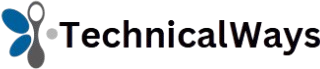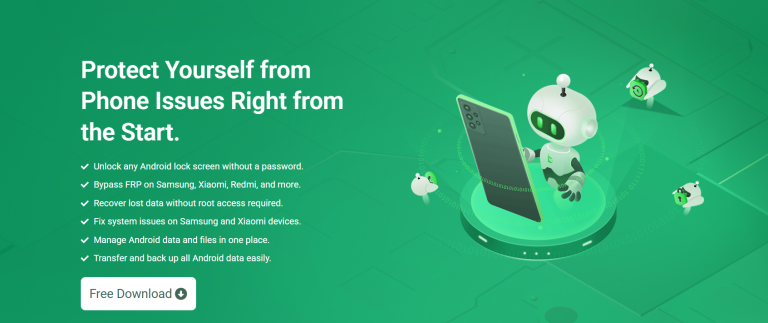DroidKit has emerged as a comprehensive Android toolkit, offering a suite of utilities for users looking to solve various problems with their Android devices. From unlocking screen locks and recovering lost data to fixing system issues and bypassing Google account verifications, DroidKit positions itself as an all-in-one solution for Android users. However, a critical consideration before investing in such a tool is whether it is compatible with all Android devices.
Understanding the scope of compatibility is essential for users with devices from different manufacturers, running various versions of the Android OS. Although DroidKit is a powerful and versatile tool, its ability to function across the broad ecosystem of Android devices isn’t absolute. Its capabilities are extensive, but users need to be aware of certain limitations, particularly regarding device brands, operating system versions, root access, and regional firmware differences.
The Complexity of Android Fragmentation
The Android ecosystem is highly fragmented. With hundreds of manufacturers and thousands of device models, each running customized versions of Android, achieving universal compatibility is a technical challenge. Devices from Samsung, Huawei, Xiaomi, Oppo, Vivo, Sony, Motorola, and Google, among others, all implement Android differently.
Manufacturers often add custom skins (like Samsung’s One UI or Xiaomi’s MIUI), alter system settings, and deploy unique security measures. These modifications can interfere with third-party software attempting to access core system functions. Consequently, tools like DroidKit need to accommodate a variety of system architectures, firmware versions, and security policies.
DroidKit does strive to support a wide range of devices, but it doesn’t guarantee flawless performance across the board. Compatibility depends largely on the specific function a user intends to use. For instance, the tool’s data recovery features may support more devices compared to its FRP bypass utility, which has more stringent system requirements.
Core Features and Their Device Support
DroidKit offers several features grouped under categories like data recovery, system repair, screen unlock, FRP bypass, and data management. Let’s examine how compatibility varies across these functionalities:
Data Recovery
One of the strongest features of DroidKit is its ability to recover lost or deleted data such as photos, contacts, messages, call logs, WhatsApp data, and documents. This module offers broad compatibility with a wide array of Android devices, especially for data types that do not require root access. The tool supports devices running Android 5.0 and above, which covers the majority of active Android devices in circulation today.
However, deeper data recovery from device memory or third-party app caches may require root access. In such cases, compatibility is narrowed down to devices where rooting is feasible. Users with newer devices that use highly restricted bootloaders or devices from brands that make rooting difficult might face limitations in full data recovery.
Screen Unlock Function
DroidKit’s screen unlock module helps users remove various screen locks, including PINs, passwords, patterns, and fingerprints. The feature is especially helpful when a user is locked out of their device due to forgotten credentials. This function is not universal and is primarily optimized for Samsung and a limited set of other Android models.
Support for this feature is constrained by the security mechanisms each manufacturer uses. For example, many newer devices come with advanced security measures that prevent unauthorized unlocking through third-party tools. While Samsung devices benefit from broader support, including both newer and older models, other manufacturers like Oppo and Vivo are not always compatible with the screen unlock module due to their locked bootloaders and proprietary protection protocols.
FRP Bypass
Factory Reset Protection (FRP) is a security feature introduced by Google to prevent unauthorized access to a device after it has been reset. DroidKit offers an FRP bypass feature for users who cannot remember the Google account credentials previously synced with the device.
This feature, however, is highly selective in its compatibility. It currently supports only Samsung devices and only those running specific Android versions (Android 6 through Android 12). Other brands and Android versions are not supported, primarily due to Google’s strict security measures and manufacturers’ firmware variations. Users of Huawei, Xiaomi, or newer Android versions might not be able to use this feature effectively.
System Repair
The system repair module is designed to fix various Android issues such as black screens, boot loops, frozen devices, and more. This feature is again mostly limited to Samsung devices. DroidKit has implemented specialized repair algorithms compatible with Samsung’s firmware ecosystem, allowing it to resolve issues without rooting the device.
For other brands, this feature is either unavailable or significantly limited. Devices that use heavily customized versions of Android or have strict firmware checks may not support this module at all. Thus, while the system repair function is powerful for Samsung users, others might not benefit equally from this feature.
Data Manager and File Extractor
DroidKit includes tools to extract data from broken or non-responsive phones and from Google backups. These features are more widely compatible across various Android devices and versions. The file extractor can access Google account backups and allow users to selectively retrieve data like call logs, messages, and images. Since this feature relies on Google’s cloud services rather than the physical device, it works with any brand as long as the correct Google credentials are available.
Similarly, the data manager works with most Android devices that allow file transfer via USB debugging. The feature is useful for users who want to organize, transfer, or back up their files efficiently.
Role of Root Access in Compatibility
Many of DroidKit’s advanced features perform better or are only available on rooted devices. Rooting provides administrative access to the Android OS, enabling the tool to interact with deeper system layers. While this expands DroidKit’s functionality, it also introduces risk and complexity.
Rooting voids the warranty of most devices and can expose the system to security vulnerabilities. Furthermore, not all devices are easily rootable. Brands like Huawei and Oppo have taken steps to lock their bootloaders, making rooting nearly impossible for average users.
Therefore, although DroidKit can theoretically support rooted devices from a variety of brands, the practical usability of those features is restricted to users who have already achieved root access or are willing to take the risk of rooting their devices.
Device Brands and Known Support Patterns
A general pattern of brand compatibility emerges based on user feedback and official documentation from DroidKit’s developers:
- Samsung: Enjoys the widest compatibility. Most DroidKit features, including FRP bypass, system repair, and screen unlock, are tailored for Samsung models. This makes it the most fully supported brand.
- Motorola, LG, Sony, and HTC: Some functionalities like data recovery and data management are available. However, system repair and FRP bypass may not be supported.
- Xiaomi, Oppo, Vivo, Huawei: Support is limited mainly to data management and partial data recovery. Their restrictive firmware ecosystems and closed bootloaders reduce compatibility with more advanced features.
- Google Pixel: Some support exists for data management and recovery, but features like FRP bypass and system repair are not officially supported.
Users should check DroidKit’s official compatibility list before attempting operations, especially when dealing with sensitive features like screen unlock or FRP removal.
Firmware and OS Version Dependencies
Operating system version plays a critical role in compatibility. DroidKit requires Android 5.0 or higher for most features, which covers the vast majority of smartphones currently in use. However, not all functions are optimized for every Android version.
Certain features, such as FRP bypass, are only compatible with Android versions 6 through 12. Devices running Android 13 or 14 might not yet be supported, or may require updated versions of DroidKit to function properly. In contrast, simpler tools like file extractors or data recovery from backups are more forgiving and work with a broader range of Android versions.
Additionally, regional firmware variations can influence compatibility. Devices manufactured for Chinese markets, for example, often have firmware restrictions that prevent data extraction or system repairs. Global or international firmware tends to be more compatible with third-party tools like DroidKit.
Conclusion
DroidKit offers an impressive array of tools aimed at solving real-world Android problems, and it supports a wide range of devices. However, the idea that it supports all Android devices is a stretch. Its capabilities are strongest with Samsung devices, and while other brands are partially supported, the coverage is not complete.